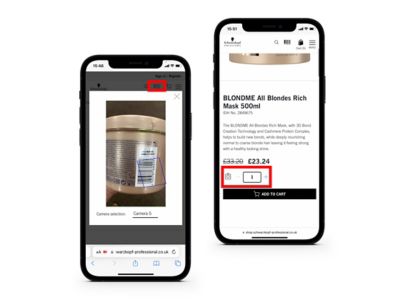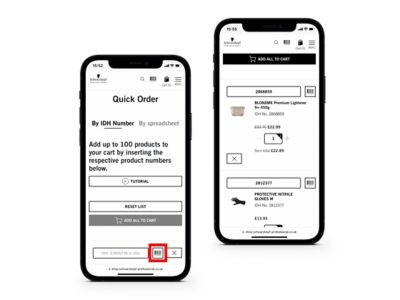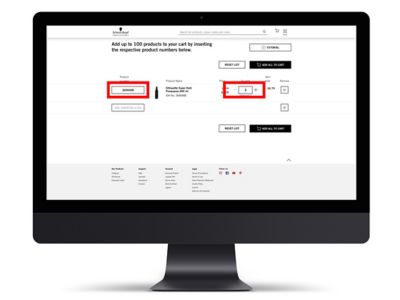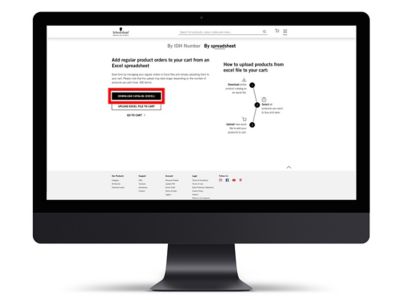Browsing our products on mobile? Check out our Scanner and Favourites functionalities!
On a desktop device and know what products you want? Check out our Stock and Order, Upload Directly To Cart and Quick Order functionalities.
Want to repurchase something you've ordered before? Check out our Reorder and Download Your Order History functionalities."
-
SEARCH BAR:
- Open the EAN code scanner on your mobile or tablet
- Centre the barcode within the frame and wait for the camera to recognise the product
- Adjust the quantities on the product page and add to your cart
QUICK ORDER:
- Open the Quick Order page and add products by simply scanning the EAN code
- Adjust the product quantity according to your needs
- Repeat the scanning process in the next row
- Add all products to your cart
-
USING AN IDH
- Open the Quick Order page and add products via product IDH, EAN or name
- Adjust the quantities and add all products to your cart
QUICK ORDER:
- Open the Quick Order by spreadsheet page and download entire product catalog as an Excel file
- Fill out quantities for all products you want to buy and save on your device
- Upload the Excel file to add your products directly to your cart
-
- Save products as your Favourites using the heart icon on any product list or product detail page
- Go to the Stock & Order page and toggle to Favourites
- Adjust the quantities and add all products to your cart
-
- Go to your My Orders and Invoices page
- Select the order you want to reorder
- Click reorder and add the products to your cart
- Adjust the quantities directly in your cart
-
- Go to your cart
- Upload an Excel file containing columns with the product IDH or EAN codes and the desired quantity
-
- Go to your my Orders and Invoices page
- Click on the 'View Order' button of the desired order
- Download order details in an Excel file containing columns with product IDH or EAN codes and update the desired quantity of the products.
- Change the column header from 'Product IDH' to 'IDH'
- Change the column header from 'Ordered Quantity' to 'Quantity'
- Upload the Excel file in your cart